Start a profitable website or blog
Free email course
by the MarbleHost Academy.
6 Google Analytics KPIs for website owners to monitor
Google Analytics is one of the most comprehensive and efficient sets of website traffic monitoring tools available to owners. However, they need to know the essential Google Analytics KPIs for websites they need to track to make thorough assessments.
The choice of the key performance indicators depends on the nature of the business but some metrics will be important for everyone. The statistics help in understanding how an interface is performing and what improvements can be made. In this article, we are presenting a list of KPI categories which all website owners must know about.
1. Website audience
The first category of KPIs all owners are interested in is the website audience. They want to know the following details of the people visiting their interface:
- Number of visits: A basic KPI which communicates the total number of visits on the website during a specific period. It also tells the total number of pageviews conducted during a specified time period.
- New and returning visitors: Another important piece of information that Google Analytics provides is how many people revisited the website. It gives an idea about the utility of the content. A large number of repeat visitors means that a majority of people find the website useful and engaging.
- Demographics: Users can also know about the age groups and the gender of the visitors. This information will be useful in targeting the audience in a better manner.
2. Acquisition or traffic sources
Google Analytics allows website owners to study all aspects of the traffic to their interface. One such metric is traffic sources. A source is a location where a visitor was before arriving on the website. For your information, Google refers to visitors as users and visits as sessions.
Visitors land on websites from a variety of sources. Some will reach it through a search engine while some arrive directly using the website address. Many users would have clicked on an ad to access the interface.
The service lists the figures of all the sessions according to the different sources. This helps in identifying the locations from which traffic is coming to the interface. It also helps in assessing the productivity of different campaigns. For instance, a large number of visits from ads indicates that the advertising campaign is performing well.
3. User behavior
One of the most important categories of Google Analytics KPIs for websites is related to user behavior. The following metrics help in understanding the user-experience of an interface:
- Average session duration: The average time spent by users on a website. A longer average time is usually an indication that people are finding the content interesting.
- Average time on page: The average time users spend on a particular page. This helps in understanding how each page is performing.
- Average page load time: One of the most important metrics which tells how much time a page is taking on an average to load.
- Bounce rate: The bounce rate refers to the average number of visits that ended after viewing a single page. A higher bounce rate may signify that people are not having a good user experience. However, it must be analyzed with other KPIs to assess whether it is the case or not.
4. Conversion tracking
Google Analytics subscribers can check whether the objectives of their interface are being realized or not. Conversion tracking KPIs help them understand whether CTAs are performing optimally or not.
- Conversion rate: The conversion rate for a specific action like a membership registration communicates how many visitors are taking a desired action.
- Number of conversions in a month: Website owners can drill down to see in-depth information like the total number of goals achieved during a month.
- Landing page conversions: They can also use the tool to see how their landing pages are performing.
5. Transaction / cost analysis
Businesses can assess whether their campaigns are generating good RoI by using the transactional KPIs.
- Cost per transaction: It measures the money being spent on a campaign for closing one transaction.
- Average order value: It provides information about the average revenue a transaction is generating.
6. Interaction
The service can also be used to analyze how users are interacting with different website elements. Google Analytics calls such interactions as events.
- Contact or subscribe: It tells how many visitors are filling up the contact or subscription forms on an interface.
- Social media interaction: The tool tracks the number of clicks on social sharing buttons to see how many people visited the social profiles.
- Media consumption: This KPI helps in knowing how many visitors are watching videos, listening to audio clips etc.
Conclusion
These Google Analytics KPIs for websites are some of the most basic statistics that all owners must know about. However, people must choose their own metrics according to the nature of their business and its specific requirements.
Join MarbleHost Academy
Discover how to create a profitable website or a blog.
Join our free email course and start making money right now.



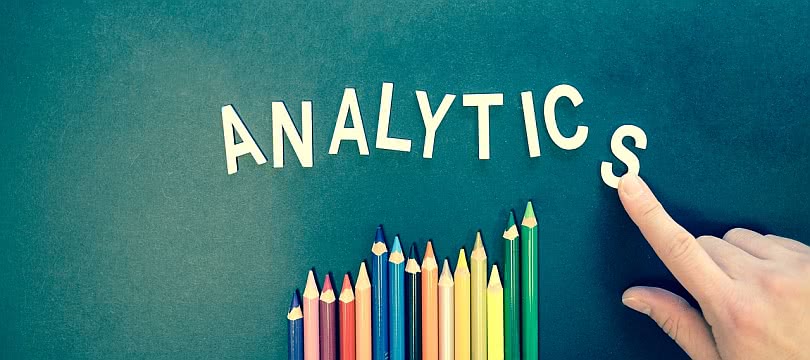
 Brandon Graves
Brandon Graves


















