Help Center is an information system based on the keyword search principle, i.e. a FAQ (Frequently Asked Questions) information database. Help Center is located in the Control Panel.
We suggest that you visit the F.A.Q. (Frequently Asked Questions) section, in case you did not fully understand the information in the
Context Help section or the relevant
Video Tutorial.
To find the desired information in our large database of question and answer pairs please do the following:
1. Go to the
Clients Login page.
2. Log in using your username and password. (You have received your login information with the confirmation mail after you signed up for our web hosting services)
3. Having successfully logged into the Control Panel, mouse over the Help Center link in the top of the navigation menu. A drop-down menu will be displayed with the following options: F.A.Q. Video Tutorials, Open New Ticket, View Opened Tickets and View Closed Tickets. Click on the F.A.Q.
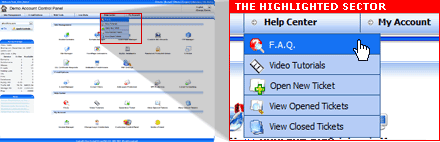
NOTE: If you are NOT customer of Marble Host and want to see how Help Center works please check out
Control Panel Demo.