Start a profitable website or blog
Free email course
by the MarbleHost Academy.
2 ways to manage your own VPS - infographic
Way #1
If you you are creative and like to learn new things, this is your way:
- 1. Configure DNS with your new IP address.
- 2. Set up the VPS hostname, username and password.
- 3. Install the Apache server.
- 4. Install the firewall and virus protection.
- 5. Set up the mail server.
- 6. Decide which version of PHP you want to use and configure the PHP settings.
- 7. Set up the MySQL database.
- 8. Add domains to your VPS.
- 9. Make regular OS updates and install security patches.
- 10. Set up regular backups.
- 11. Disable unused ports.
- 12. Consider DDoS attack protection.
Way #2
For those who prefer to manage their VPS like traditional web hosting:
- 1. Sign up for MarbleHost.com VPS.
- 2. In the signup form, choose the Hepsia control panel.
- 3. Handle your VPS like you handle a shared hosting account.
- 4. MarbleHost.com will care about everything else like security updates, tweaks, OS & control panel updates and security monitoring.
Join MarbleHost Academy
Discover how to create a profitable website or a blog.
Join our free email course and start making money right now.
About the author
MarbleHost has been providing reliable web hosting services SINCE 2005.
Copyright © 2005 - 2025, MarbleHost.com. All rights reserved.



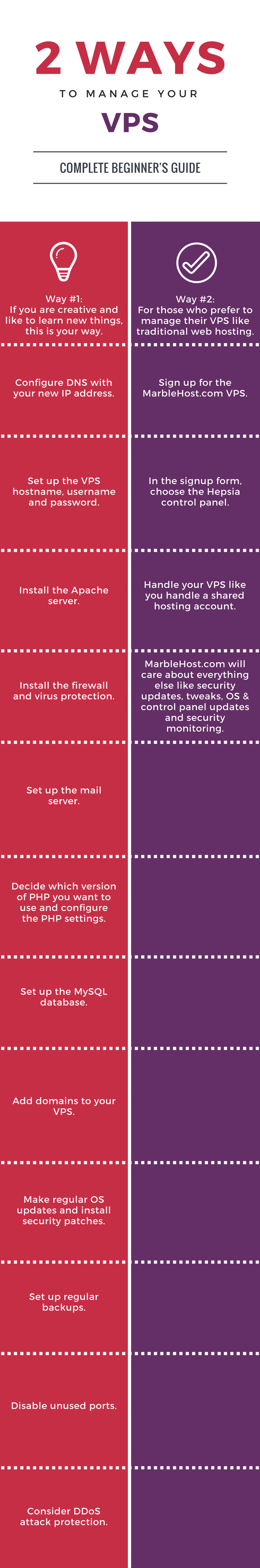
 Petr Sejba
Petr Sejba


















